Uninstalling NuoDB on Windows
The process for uninstalling NuoDB differs depending on which package (EXE or ZIP) was used to install NuoDB.
Uninstalling a NuoDB EXE Package
You can use the Uninstall a program facility of Windows to uninstall NuoDB:
-
Start the Windows Control Panel
-
Under the
Programssection chooseUninstall a program -
Locate NuoDB in the list of software and right-click on it
-
Choose
Uninstallto start the uninstall wizard
Alternatively you may start the uninstall wizard from the command line by running %NUODB_HOME%\uninstall.exe :
%NUODB_HOME%\uninstall.exeThe wizard will ask if you want to delete or preserve the configuration and log files:
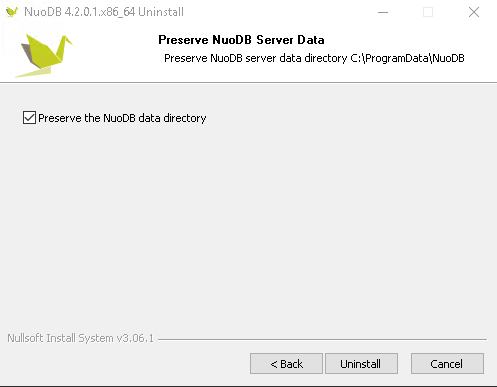
You can request that the uninstaller proceed silently without asking any questions.
Command line parameters available for uninstall.exe are:
| Parameter | Description |
|---|---|
|
Preserve the configuration and log directory (this is the default). |
|
Delete the configuration and log directory during uninstallation. |
|
Run the uninstaller silently. No graphical wizard will be started and no questions will be asked. This parameter is case-sensitive (must be uppercase). |
Uninstalling a NuoDB ZIP Package
To uninstall a NuoDB ZIP package first ensure that all NuoDB processes are stopped. Then, uninstall the NuoDB Admin Process (AP) service:
%NUODB_HOME%\etc\nuoadmin.bat stop%NUODB_HOME%\etc\nuoadmin.bat uninstallThen the installation directory can be removed:
rmdir /S /Q %NUODB_HOME%
The default location for configuration and log files is within the installation directory for ZIP packages.
The above rmdir operation will also delete these files.
|